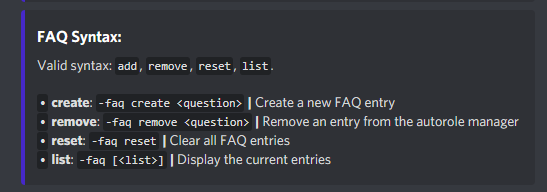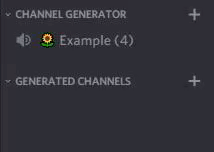-ticket The built-in ticket manager
new/create - Create a new ticket (Usage: -ticket new [<topic>])
close - Simply closes the current ticket
add - Add a new user to the ticket. Useful for certain situations (Usage: -ticket add [<user>])
rename - in-case you need to have easy access (Usage: -ticket rename [<new name>])
keep - Want to keep a channel open? No problem. (Usage: -ticket keep)
admin/settings - Contains a quick setup guide + a few customizable bits & pieces . (Usage: -ticket keep)
TicketCreateMessage - Change the first message to pop up in a new ticket (Usage: -ticket settings TicketCreateMessage [<message>/reset])
Variables: %member, %name
CreateTicket - Change the message that's sent after creating a ticket (Usage: -ticket settings CreateTicket [<message>/reset])
Variables: %member, %name, %ticket
Category - Change the category that tickets go in (Usage: -ticket settings category [<category name>/reset])
-reaction Blitz's custom command system
add - Add a new reaction (Usage: -reaction add <name> [<content>]) Example: -reaction add test [this is the content]
remove - Remove a reaction. (Usage: -reaction remove <reaction>)
list - List the current reactions (Usage: -reaction list)
-faq FAQ command